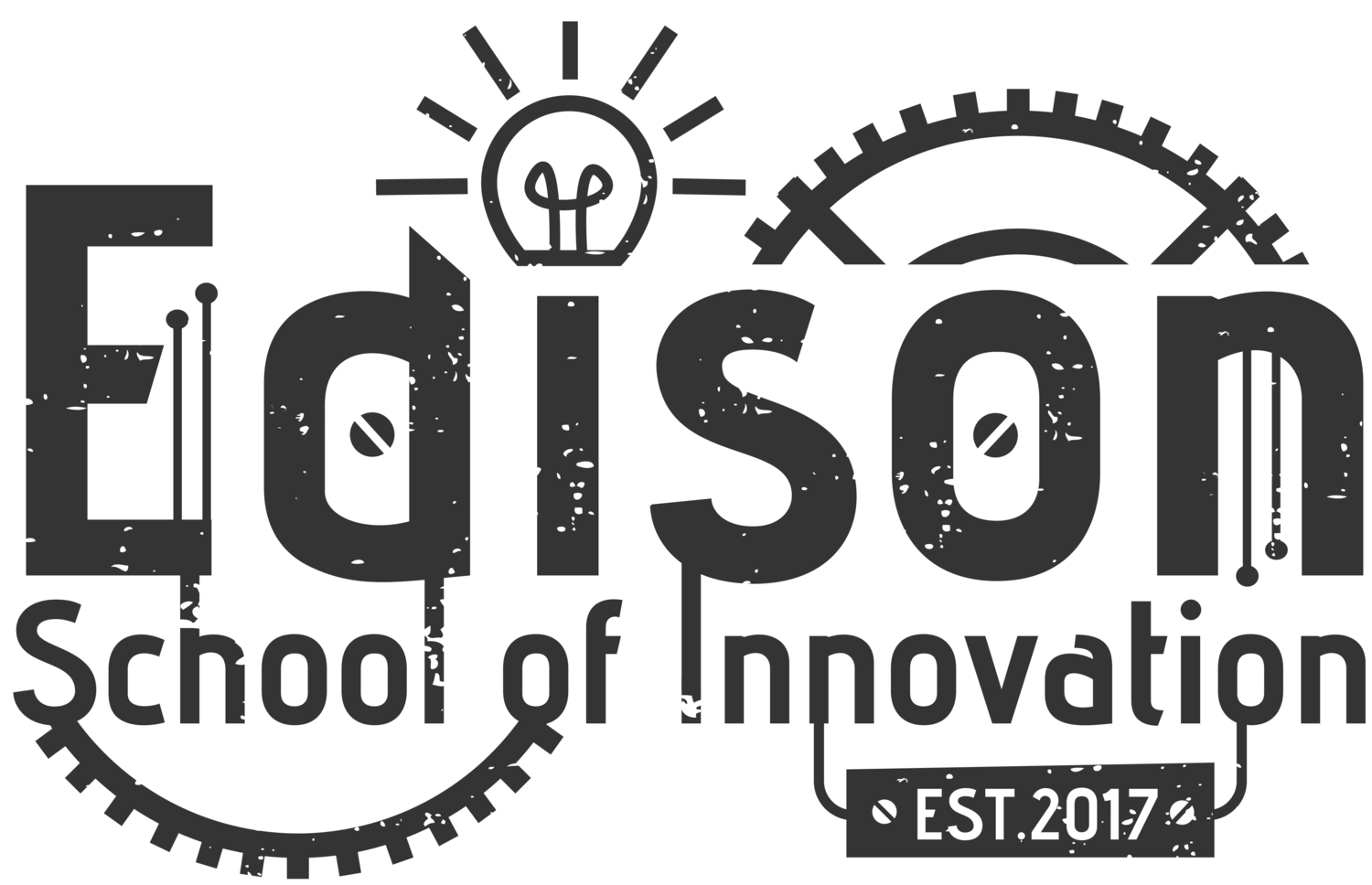Accessibility Statement
At Edison School of Innovation, we seek to understand and respect the unique needs of our students and community. We are committed to ensuring the accessibility of our web content to people with disabilities.
In the event that content on our website is not accessible, please contact us and we will assist in providing the desired content. For assistance, please contact Ed Rose at erose@edisonschoolaz.org, or call the school at (623) 282-2871 and ask to speak with Ed Rose.
All content on our website will conform to the Web Content Accessibility Guidelines (WCAG) 2.0, Level AA. This policy applies to all new, updated, and existing web content on http://edisonschoolaz.org.
We are currently working to bring our website into compliance. We have the goal for Edison School of Innovation’s web content to meet WCAG 2.0, Level AA conformance. Accessibility checks and training will be incorporated into the publishing workflow for all new website content. In addition, we will be holding an annual accessibility review of all website areas.
Adobe Acrobat is required to view and print PDF documents that may appear on this website. To download this program for free, visit the Adobe website. To read PDF documents with a screen reader, please refer to the Access Adobe website, which provides useful tools and resources.
Accessibility Conformance Claims
We are always open to suggestions for improvement. Please reach out as you see fit. We are looking forward to hearing from you. Thank you for joining us on this journey.
A link to a form providing a method for users to submit feedback on the site is provided by clicking this link.
Any accessibility issues can be reported to Ed Rose at erose@edisonschoolaz.org or by phone at (623) 282-2871. We can also be reached by mail at the following address:
Attn: Edison School of Innovation
5136 N 83rd Ave,
Glendale, AZ 85303
Web Accessibility Tips
If you have trouble seeing web pages, the US Social Security Administration offers these tips for optimizing your computer and browser to improve your online experience.
Make your mouse pointer more visible (Windows only)
If you are looking for mouse and keyboard alternatives, speech recognition software such as Dragon Naturally Speaking may help you navigate web pages and online services. This software allows the user to move focus around a web page or application screen through voice controls.
If you are deaf or hard of hearing, there are several accessibility features available to you.
Closed Captioning
Closed captioning provides a transcript for the audio track of a video presentation that is synchronized with the video and audio tracks. Captions are generally visually displayed over the video, which benefits people who are deaf and hard of hearing, and anyone who cannot hear the audio due to noisy environments. Most of ADA’s video content includes captions. Learn how to turn captioning on and off in YouTube.
Volume Controls
Your computer, tablet, or mobile device has volume control features. Each video and audio service has its own additional volume controls. Try adjusting both your device’s volume controls and your media players’ volume controls to optimize your listening experience.